A custom landing page is proven to increase conversion, compared to just using your online wills page.

Setting up your custom landing page should only take a few minutes but it can have a big impact on the number and value of gifts you receive.
It’s your chance to remind supporters about the good work you’re already doing and to show them how a gift in their will could help safeguard that work well into the future.
Here’s what you need to know when creating your own unique landing page:
All custom options can be found in the GiW Management Platform, here’s how to find them:
- Log into the GMP
- Go to the Configuration tab on the left hand side
- Click on ‘Partner Settings’
- Scroll down to Landing Page Configuration
The landing page is split into four sections:
- The banner
- The hero
- The body
- The call to action
The banner
This is the slim banner that runs along the top of the landing page. It looks like this:

What you’ll need:
A logo with a transparent background
- Recommended size: 150 x 100 pixels (3:2 aspect ratio)
A specific colour
- A hex colour code
Banner text
- A maximum of 100 characters
💡Tip: If you don’t customise your banner text, it will default to [Charity Name] invites you to write your will for free.
The hero
This will be the first impression your supporters get when they land on your page. It brings together a header, explanatory text, and an image.
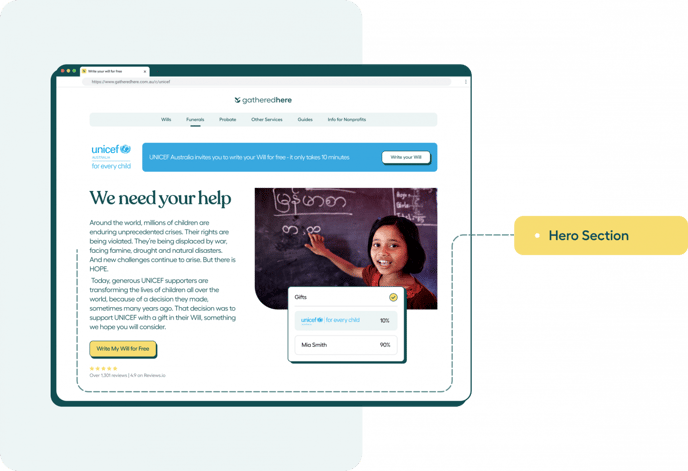
What you’ll need:
Title
- Maximum 50 characters
Intro text
- Maximum 250 characters
Image
- Recommended size: 600 x 500 pixels (6/5 ratio)
The body
This gives you the opportunity to go into a little bit more detail about your cause, the work you’ve done, and how a gift could help.
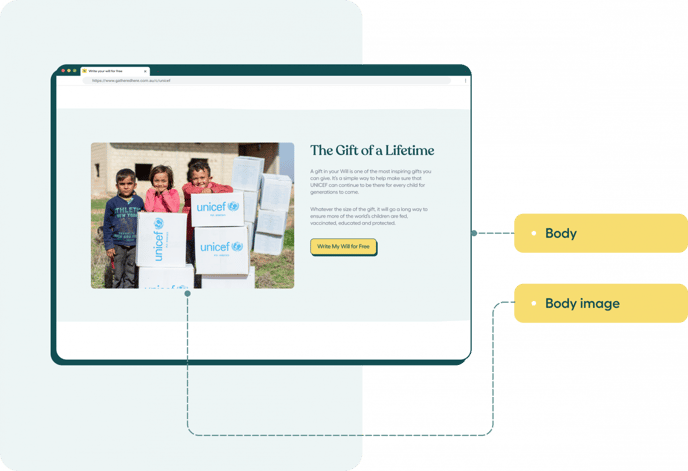
What you’ll need:
Image
- Recommended size: 1280 x 960px
Tip: Use a different image to the hero section
Body Title
- Maximum 45 characters
Body text
- Approximately 250-300 characters
The call to action
The title, your logo and chosen colour will automatically pull through, so all you need to do is focus on encouraging the will-writer to continue the process.
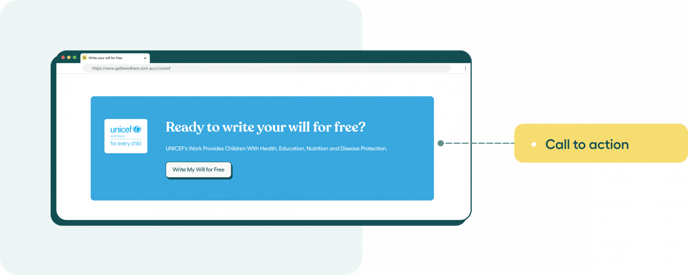
What you’ll need:
Section intro
- Suggested length: Approximately 200 characters
Conclusion
Once you’re happy with your configuration, just click ‘Enable’
Then, go to the Campaign tab within the GMP and copy any existing links again, as they will be different to the previous campaign link you were using.
When you create any new campaign links, your new, your totally custom landing page will be visible!